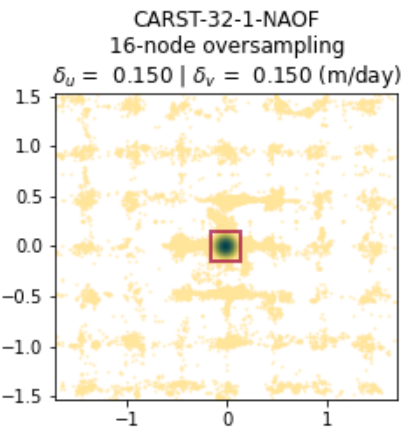Figures S1-S8: All 172 test velocity maps
Contents
Figures S1-S8: All 172 test velocity maps¶
The label of each panel in Figures S1-S8 indicates the corresponding parameter combination, formatted as (Software)-(Template size)-(Pixel spacing)-(Prefilter). For Vmap results, the subpixel method is also shown in the label. See Table S1 for parameter abbrevations.
To reproduce these figures, see bottom of this page.
 Figure S1.
Figure S1. LS8-20180304-20180405.
 Figure S2.
Figure S2. LS8-20180304-20180405.
 Figure S3.
Figure S3. LS8-20180802-20180818.
 Figure S4.
Figure S4. LS8-20180802-20180818.
 Figure S5.
Figure S5. Sen2-20180304-20180314.
 Figure S6.
Figure S6. Sen2-20180304-20180314.
 Figure S7.
Figure S7. Sen2-20180508-20180627.
 Figure S8.
Figure S8. Sen2-20180508-20180627.
Code for reproducing the figures¶
import pandas as pd
import glaft
import matplotlib as mpl
import matplotlib.pyplot as plt
#### Font and line width settings ####
font = {'size' : 13}
mpl.rc('font', **font)
axes_settings = {'linewidth' : 2}
mpl.rc('axes', **axes_settings)
def plot_batch(sub_df, component: str='Vx', datestr: str=''):
"""
Plot all Vx or Vy maps from the same image pair.
"""
fig, axs = plt.subplots(8, 6, figsize=(20, 21), constrained_layout=True)
n = 0
for idx, row in sub_df.iterrows():
templatesize = row['Template size (px)']
# change long GIV label "varying: multi-pass" to "multi"
templatesize = 'multi' if templatesize == 'varying: multi-pass' else templatesize
if row.Software == 'Vmap':
label = '-'.join((row.Software, templatesize, row['Pixel spacing (px)'], row.Prefilter)) + '\n' + row.Subpixel
else:
label = '-'.join((row.Software, templatesize, row['Pixel spacing (px)'], row.Prefilter))
ax_sel = axs[n // 6, n % 6]
glaft.show_velocomp(row[component], ax=ax_sel)
ax_sel.set_title(label)
n += 1
# delete empty axes
for i in range(n, 48):
ax_sel = axs[i // 6, i % 6]
fig.delaxes(ax_sel)
# add a colorbar in the bottom
if component == 'Vx':
cbar_label = '$V_x$ (m/day)'
elif component == 'Vy':
cbar_label = '$V_y$ (m/day)'
cbar_label = datestr + '\n' + cbar_label
cax = fig.add_axes([0.2, 0.09, 0.17, 0.017])
mappable = glaft.prep_colorbar_mappable()
fig.colorbar(mappable, cax=cax, orientation='horizontal', label=cbar_label)
return fig, axs
To reproduce the figures:
download the source velocity maps from https://doi.org/10.17605/OSF.IO/HE7YR
locate
notebooks/manifest.csvupdate the
VxandVycolumns with the downloaded file pathsuncomment and run the cell below.
# df = pd.read_csv('../manifest.csv', dtype=str)
# datestrs = ['LS8-20180304-20180405',
# 'LS8-20180802-20180818',
# 'Sen2-20180304-20180314',
# 'Sen2-20180508-20180627']
# for datestr in datestrs:
# sub_df = df.loc[df['Date'] == datestr]
# for component in ['Vx', 'Vy']:
# fig, axs = plot_batch(sub_df, component=component, datestr=datestr)
# fig.patch.set_facecolor('xkcd:white')
# fig.savefig('figs/{}-{}.png'.format(datestr, component))